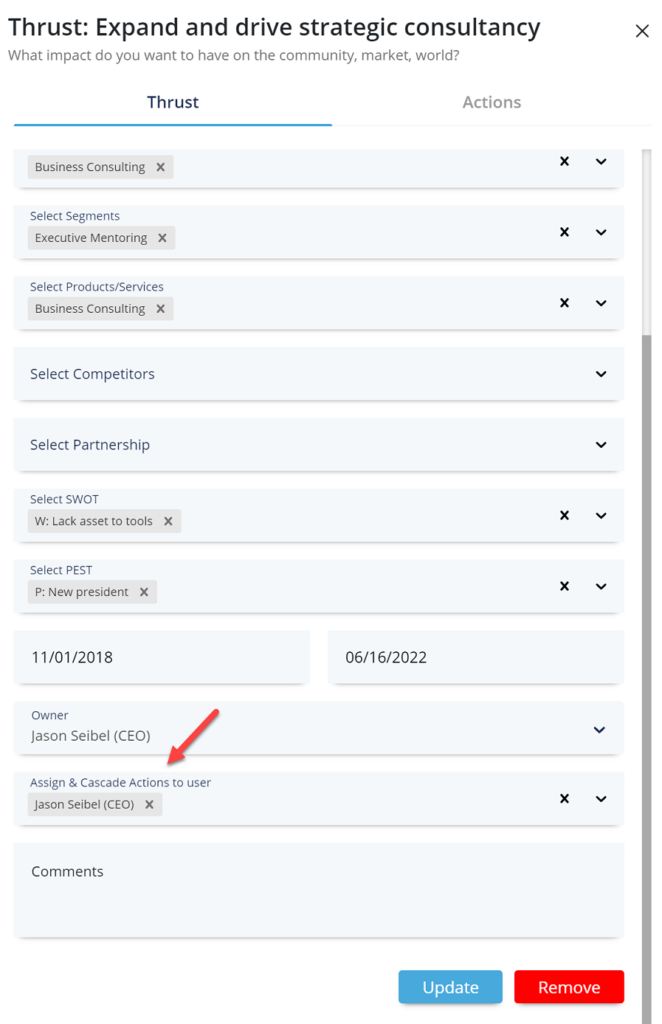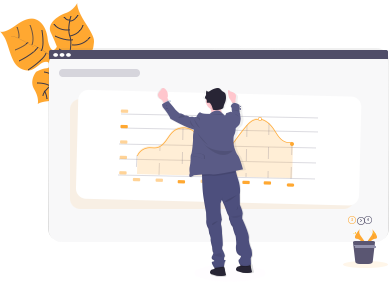How-to: Cascade Actions
One of the key features of Strategile is the ability to cascade or assign actions from one level to another. This functionality essentially asks a subordinate or downstream individual to create actions to support a higher level action. If this starts at the CEO or leader, this ensures the entire organization is focused on a strategic thrust, business goal, risk or opportunity.
How to cascade an action:
- Create a thrust / business goal / risk or opportunity
- Select the “Assign and Cascade Actions to user” and choose an individual or individuals to request an action to be created.
- You can login to the Strategile dashboard under the appropriate section (Thrust / Business Goal / Risk or Opportunity) then My Organization and view “My subordinates’ request for Action” queue.
When an individual is assigned a cascaded action, they’re sent an email notification and will also be notified when they login to Strategile.
Need help understanding how calendar rules work, see–> KB: Understanding Cascading Date Rules