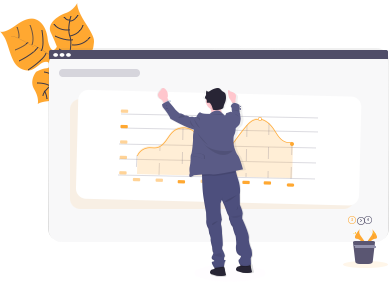How-to: Respond to a Request for Action
If you have been notified via email or after logging into the dashboard that you have an outstanding request to create an action for an upstream action, you are expected to create an action to support this initiative.
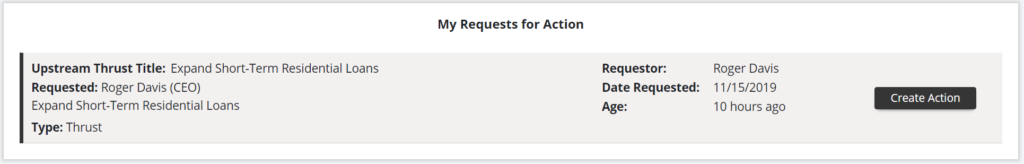
BACKGROUND: Your leader has requested your support to create an action to support a Strategic Thrust, Business Goal, Risk or Opportunity, or upstream action. Typically, the duration of your action should be over several months with the goal of defining WHAT and WHEN and not necessarily HOW.
STEP 1: Select “Create Action”
STEP 2: Create a title, describe the action, set a start and end date and determine whether you require your subordinate to also create an action.
- NOTE:
- The start & finish date must fit WITHIN the upstream start and finish date.
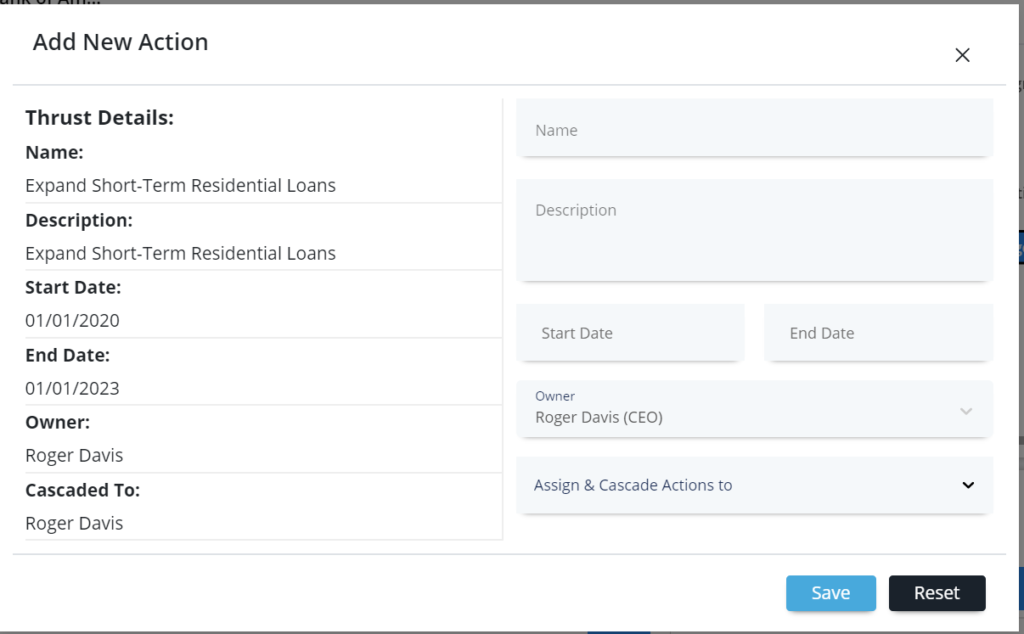
STEP 3: Select SAVE. The action will now appear in the system and on your dashboard. If you cascaded an action to an individual, they will have an email notification sent and the request will appear on their dashboard.